Enhance your productivity on the go with the Canon Mobile Printing app, your comprehensive solution for printing and scanning documents, images, and web pages directly from your Android device. Compatible with a wide array of Canon laser multi-function devices and printers, this versatile app streamlines the way you manage and process your files, whether stored locally or in the cloud.
You'll appreciate the seamless connectivity as it automatically detects devices within your network, allowing for swift and hassle-free setup. For even greater convenience, Bluetooth capabilities enable you to locate devices in your vicinity and log in with a touch, or alternatively, by scanning a QR code.
Tap into the full potential of your Canon equipment by utilizing the Remote UI feature to check device status in real time and even operate the control panel from your mobile device. Additionally, address book integration means you can use your device's contacts instead of manual entry on the multi-function device, saving time.
Versatility doesn't stop there; the software supports a varied range of print and scan settings to suit specific needs, including department ID management, user authentication, copy quality, duplex printing, and staple options. Scanning functions are equally robust, giving control over file format, resolution, and other scan attributes.
It is compatible with numerous Canon series like imageRUNNER, Color imageCLASS, i-SENSYS, and more, but it's essential to check for supported models on Canon's support page. For other series like PIXMA or SELPHY, other dedicated Canon apps are recommended.
To get started, ensure your device is connected to a wireless LAN access point, which should also be the connection method for your multi-function device.
Embrace the convenience of this printing solution and take your on-the-go document management to the next level with the Canon Mobile Printing app, a must-have for Android users.
Requirements (Latest version)
- Android 7.0 or higher required





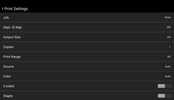

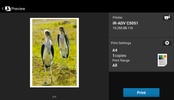






















Comments
There are no opinions about Canon Mobile Printing yet. Be the first! Comment